Why On-Premises QuickBooks Online Backups Outshine Cloud Subscriptions for Data Security
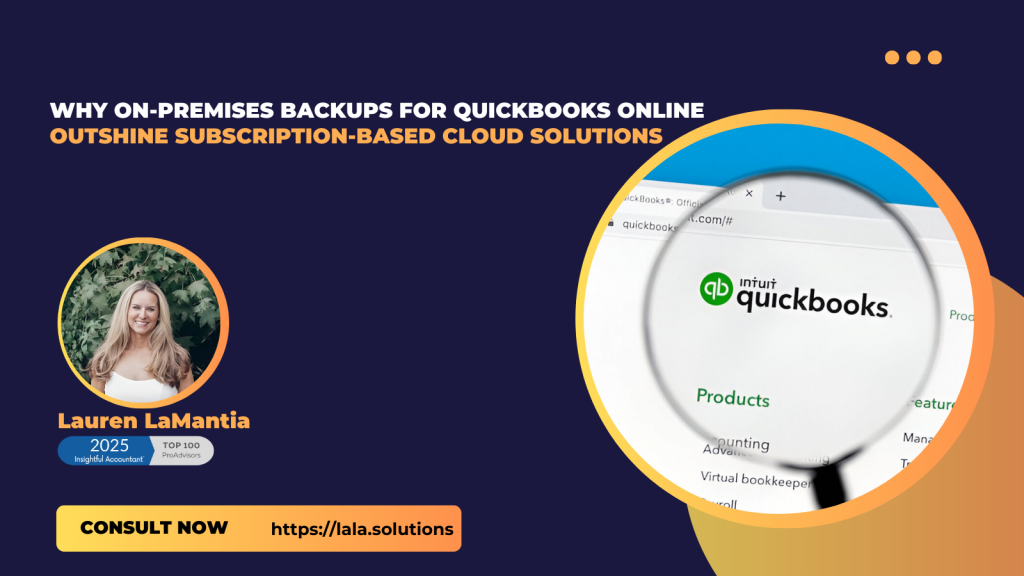
QuickBooks Online (QBO) simplifies financial management for businesses, offering real-time access to accounting data. Yet, its built-in protections fall short for comprehensive data security. Accidental transaction deletions or disable master list, corrupted records or compliance demands can disrupt operations. While QBO’s audit trail logs changes, it doesn’t store deleted transaction data, leaving gaps in recovery. This article compares on-premises backups, storing data locally on private systems, with subscription-based cloud solutions, highlighting why the former often better serves accountants, finance professionals and business owners seeking control and reliability.
The Data Protection Gap in QuickBooks Online
QuickBooks Online cloud infrastructure ensures accessibility but isn’t a full backup solution (Backup solution is available for QBO Advance). Lost invoices, altered journal entries or deleted/disable customer lists can create chaos, especially during audits. Businesses must choose between cloud-based backup services, which rely on third-party servers and on-premises backups, which store data locally. Each approach has trade-offs but on-premises solutions offer distinct advantages for those prioritizing ownership, cost and flexibility.
Advantages of On-Premises Backups
Greater Data Control and Ownership
On-premises backups store QBO data on local servers or drives, free from third-party restrictions. This eliminates dependency on external providers’ uptime or policies, ensuring direct access to financial records.
- Regulatory compliance: Local storage aligns with standards like GDPR or HIPAA, which may require specific data locations.
- Immediate access: Retrieve data offline, bypassing internet or vendor outages.
- Independence: Avoid risks of cloud providers discontinuing services or changing terms.
Cost Efficiency Over Cloud Subscriptions
Cloud backup services, such as Carbonite or Intuit Data Protect, charge recurring fees, often $10–50 monthly per user. These costs accumulate, especially for businesses with multiple QBO files. On-premises backups typically involve a one-time setup cost for hardware or software, with minimal ongoing expenses.
- Predictable budgeting: Eliminate recurring fees and overage charges.
- Scalable storage: Expand local capacity without subscription upgrades.
- Long-term savings: Redirect funds to other business priorities.
Flexible Customization
On-premises backups allow tailored configurations to match specific needs. Businesses can choose which QBO data, such as transactions or item lists, to save, how often and in what format, unlike the rigid structure of many cloud services.
- Targeted backups: Focus on critical data like invoices or tax codes.
- Format versatility: Save in CSV, JSON, XML or databases for integration with analytics tools.
- Custom scheduling: Align backups with business cycles, like daily for high-transaction periods.
Enhanced Security
Cloud backups, stored on shared servers, are vulnerable to cyberattacks, as seen in breaches like the 2023 MOVEit incident. On-premises backups isolate data on private systems, leveraging local encryption and firewalls for robust protection.
- Reduced exposure: Avoid risks of cloud-wide hacks or ransomware.
- Custom security: Apply enterprise-grade encryption and access controls.
- Offline recovery: Restore data without internet dependency during crises.
Simplified Migration and Portability
Switching accounting platforms or upgrading systems is easier with on-premises backups. Data stored in universal formats, like CSV or JSON, transfers seamlessly to tools like Xero or Sage, without reliance on cloud APIs or export limits.
- Smooth transitions: Migrate data without vendor restrictions.
- Cross-platform compatibility: Use backups across operating systems.
- Future-proofing: Preserve historical data despite QBO updates.
Advanced Reporting Capabilities
Local backups enable integration with business intelligence tools like Power BI or Tableau, unlocking insights beyond QBO’s native reporting. This supports deeper financial analysis and cross-system data aggregation.
- Custom analytics: Query data for trends in invoices or budgets.
- Cross-tool integration: Combine QBO data with CRM or payroll systems.
- Audit support: Access detailed records for compliance or investigations.
Restoring Data with QBO’s Audit Trail
QBO’s audit trail logs changes, such as deleted transactions or altered lists but lacks the actual data for recovery. On-premises backups address this by storing comprehensive snapshots of item lists, transactions and recurring entries. By cross-referencing backups with the audit trail, businesses can restore deleted invoices, vendor credits or customer records quickly, a precision often unavailable with cloud solutions.
Comprehensive Backup Coverage
On-premises backups capture a wide range of QBO data, ensuring financial continuity. Below is the scope of coverage:
Master List
- Accounts (COA)
- Class
- Company Currency
- Customers
- Departments
- Employees
- Items
- Journal Code
- Payment Methods
- TaxAgency
- Tax Codes
- Tax Rates
- Terms
- Vendors
- Company Info
- Customer Types
- Entitlements
- Exchange Rates
- Preferences
- Tax Classification
- Thresholds
Transactions
- Attachable
- Bill Payments
- Bills
- Credit Memos
- Deposits
- Estimates
- Invoices
- Journal Entries
- Payments
- Purchase Orders
- Purchases
- Refund Receipts
- Sales Receipts
- Time Activities
- Transfers
- Vendor Credits
- Budgets
- Credit Card Payments
- Tax Payment
Recurring Transactions
- Recurring Credit Memo Transactions
- Recurring Deposit Transactions
- Recurring Estimate Transactions
- Recurring Invoice Transactions
- Recurring Journal Entry Transactions
- Recurring Purchase Transactions
- Recurring Refund Receipt Transactions
- Recurring Sales Receipt Transactions
- Recurring Transfer Transactions
- Recurring Vendor Credit Transactions
Conclusion: A Strategic Choice for QBO Data Protection
On-premises backups offer accountants, finance professionals and business owners a robust alternative to subscription-based cloud solutions. With greater control, cost savings, customization, security, portability and reporting capabilities, they address QBO’s data protection gaps effectively. Paired with QBO’s audit trail, on-premises backups enable precise recovery of lost data, ensuring financial continuity. For businesses prioritizing ownership and flexibility, this approach provides a reliable, future-focused solution.
